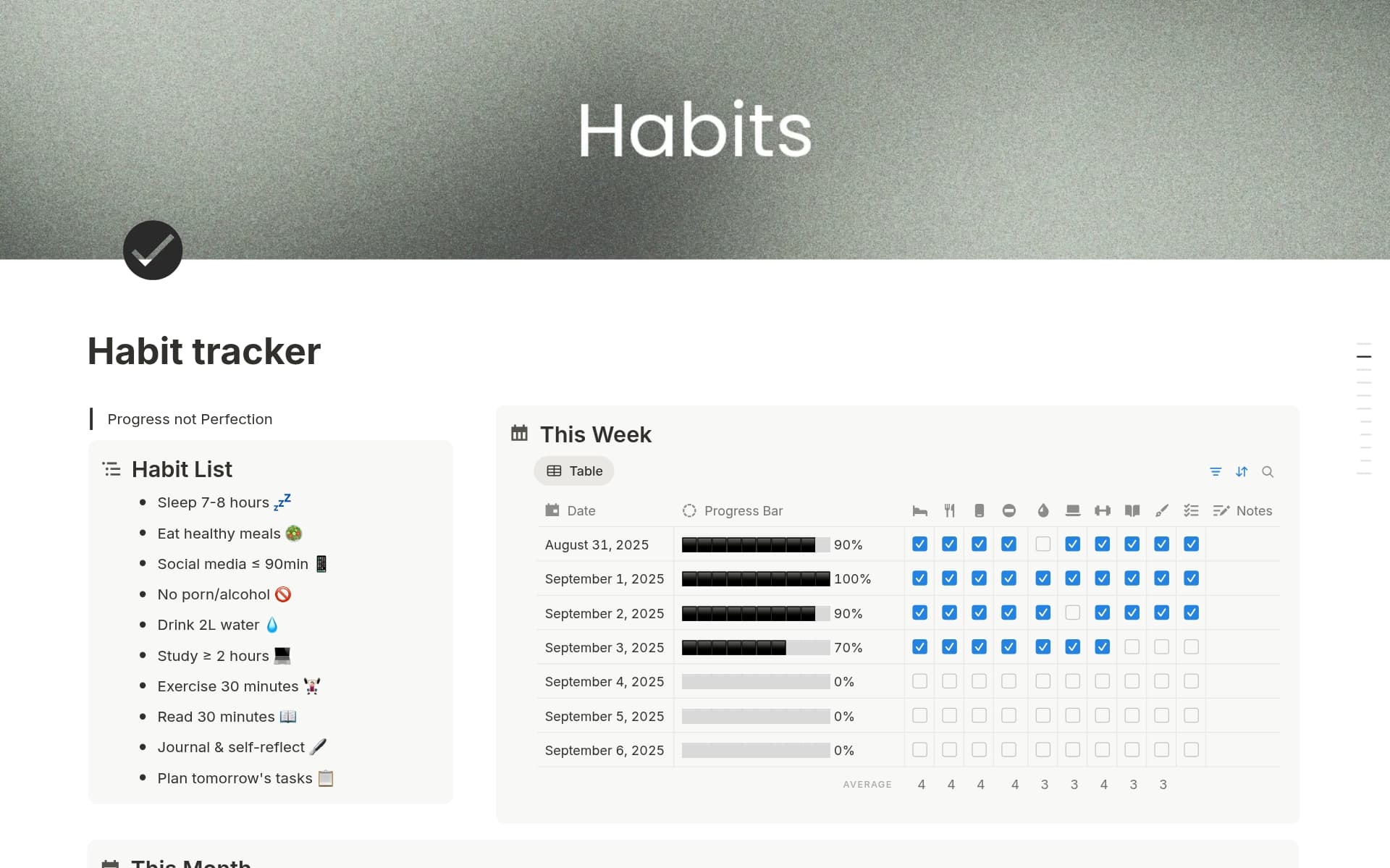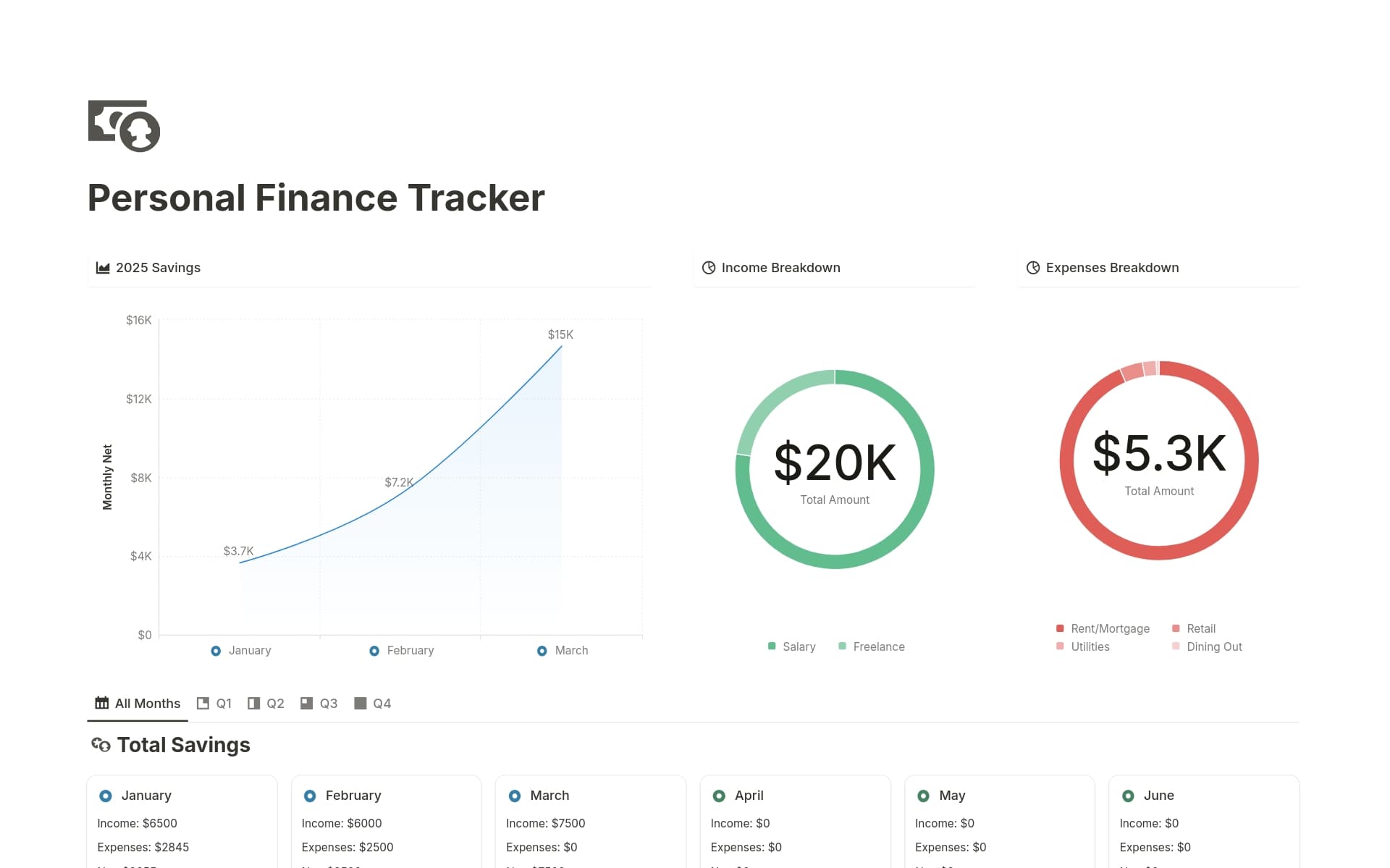A Knowledge Hub is essential for organizing and retaining the vast amount of information we encounter daily. It serves as a centralized repository for our learnings, ideas, and resources, making it easier to access and reference when needed. A Knowledge Hub template in Notion can streamline the process of capturing and categorizing knowledge, ensuring that your insights and information are well-organized and easily retrievable.
Before you start creating your own Knowledge Hub, check out these Knowledge Hub templates below to help make it easier.
What Should Knowledge Hub Templates Include?
Choosing the right Knowledge Hub template in Notion can transform how you manage and access information. Here are key components to look for when selecting a template:
Comprehensive Search Functionality: A robust search feature ensures you can quickly find documents, notes, and resources without hassle.
Intuitive Organization: The template should have a clear structure that categorizes information logically, making it easy to navigate and update.
Integration Capabilities: Check for templates that allow integration with other tools and platforms, enhancing the hub's utility and efficiency.
Customization Options: A good template offers flexibility, allowing you to tailor the layout and features to your specific needs.
Selecting a template with these features will ensure that your Knowledge Hub is not only functional but also a pleasure to use, enhancing productivity and knowledge sharing.
What Should Knowledge Hub Templates Avoid?
When selecting a Knowledge Hub template in Notion, it's essential to be aware of certain features that might hinder rather than help. Here are three key components to steer clear of:
Overly Complex Structures: Templates with too many layers and subpages can be confusing and difficult to navigate, reducing the efficiency of information retrieval.
Non-Customizable Elements: Avoid templates that don't allow you to tweak and adjust settings. Flexibility is key in a Knowledge Hub to adapt to your specific needs.
Heavy Use of Widgets: While widgets can enhance functionality, excessive use can slow down your Notion page and clutter your workspace, making it less user-friendly.
Choosing the right template involves avoiding these pitfalls to ensure that your Knowledge Hub is a streamlined, efficient tool that enhances your productivity and knowledge management.