How to submit a template
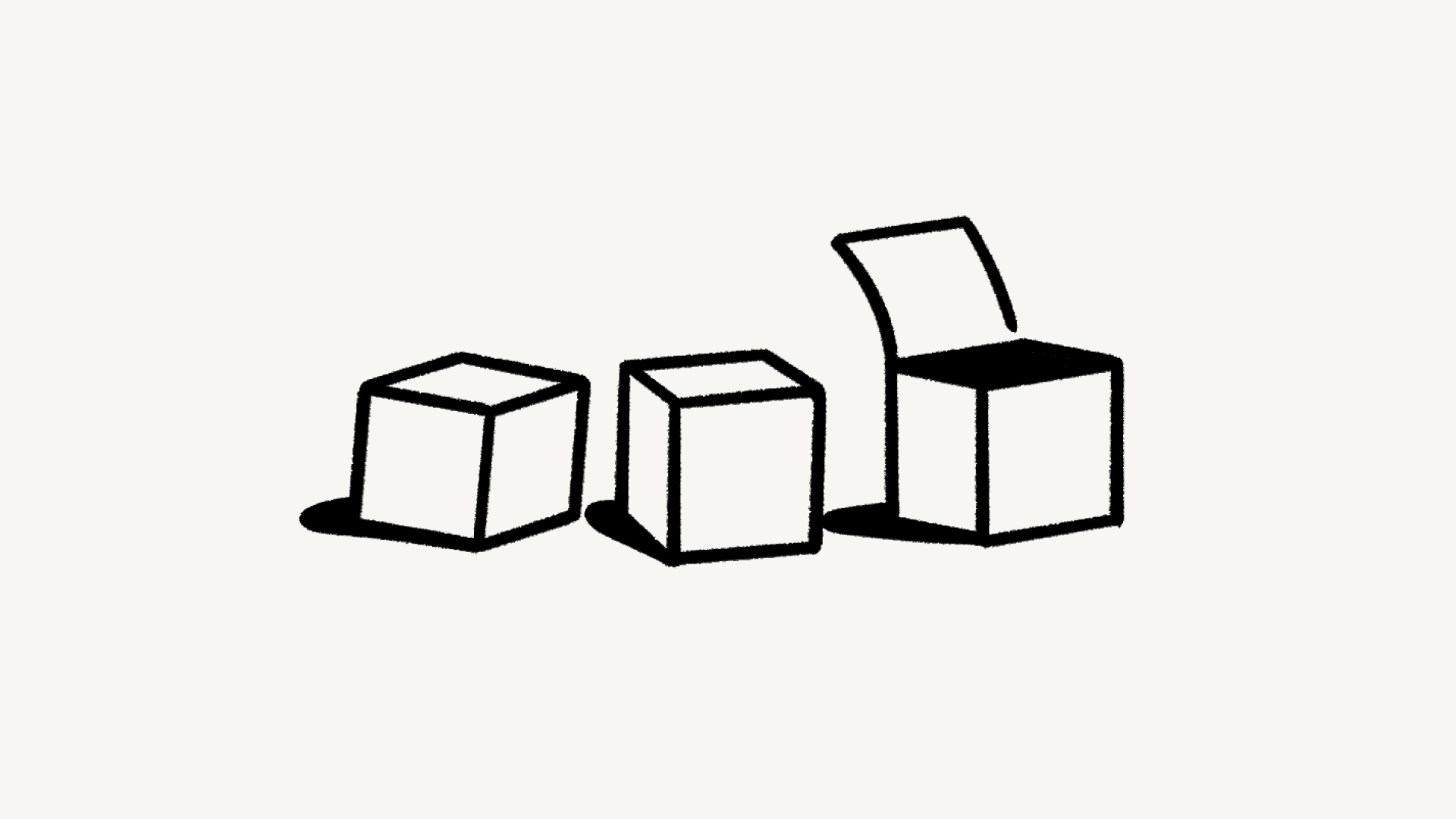
Our template gallery showcases Notion setups made by hundreds of people around the world, and we're always looking for new submissions! Learn how to share templates below. For any questions, reach out to [email protected] ✨
Submit a template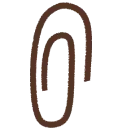
We recommend giving our template gallery guidelines and terms a read before you submit your creations.
Make sure your template is a single Notion page that is publicly viewable.
To turn on public sharing, go to the
Sharemenu at the top right of your template.Toggle on
Share to web.Make sure the
Allow duplicate as templateoption is switched on.

Note: At the moment, we only support templates in English, Korean, Japanese, French, German, Spanish (Spain), Spanish (Latin America), and Portuguese (Brazil).
Click on the submission link above and follow the steps in the form.
You'll be asked for:
Contact information so we can get in touch with you.
The language your template is in.
Whether you're offering your template for free or on a paid site.
What your template does and how to use it.
If your template is selected, the Notion team will add it to the gallery and follow up with a link you can review and share.
We receive hundreds of templates from our community every month. We review them in the order they're submitted, so it can take some time for them to post. We also want to make sure every template we display is great at both solving the problem it's tackling and teaching people how to use it. Learn more about how we feature templates here →
